Launching PLA Online on OSX
By default, Mac OS only allows users to install applications from 'verified sources.' In effect, this means that users are unable to install most applications downloaded from the internet or stored on physical media. In our case when you try to launch either scripts (by double clicking on either launcher-sampler or launcher-STM8) you will be greeted with a pop up security widget similar to
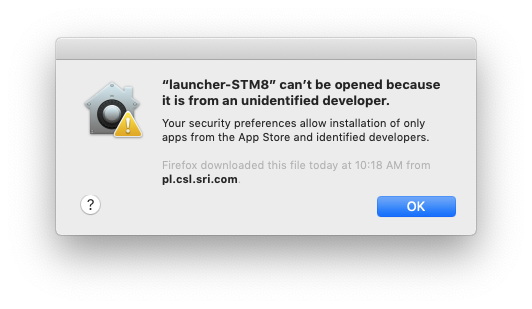
Screen shot of the OSX's paranoia widget
To circumvent this. Instead of trying to launch via the double click. Launch the script in the following way:
While holding down the control key on your keyboard, click the launcher's text in the finder once to make a dropdown menu appear.
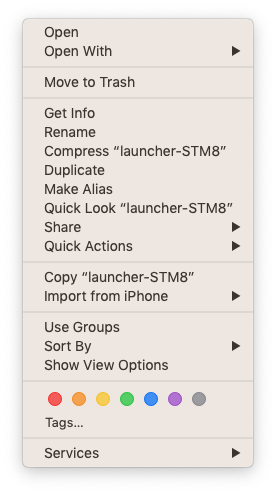
The launching pop up menu
Select Open from the menu. A new window will appear.
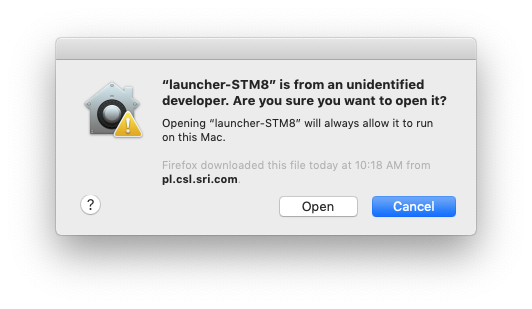
Getting permission to use your own computer
Click Open in that window to launch the application. You should only need to do this once per application, on the first launch. After that, you'll be able to launch the application any way you like.
For more information about this corporate paranoia, please visit Apple's KB article on the topic: http://support.apple.com/kb/HT5290.