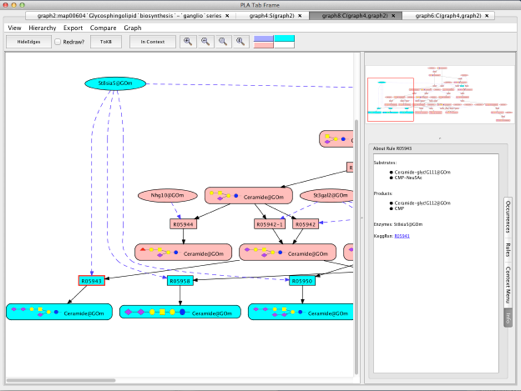Demo 1: What glycosylation patterns cannot be made if St8sia5 is removed?
Load the map:
Click on Select Dish in the KB Manager
Click on PreDefined in the pull down menu
Click on map00604 Glycosphingolipid biosynthesis - ganglio series
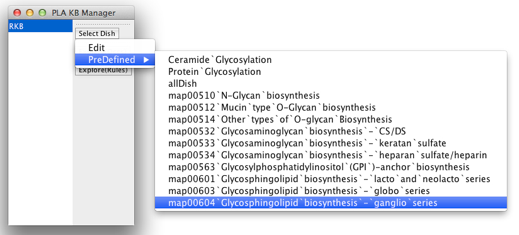
Find St8sia5@GOm in the network:
Type St8sia5@GOm in the Find Occurrence Window in the Occurrences tab in the Information Panel.
Click on Tab until St8sia5@GOm is highlighed.
Click on Find button - occurence node St8sia5@GOm is centered and circled in red.
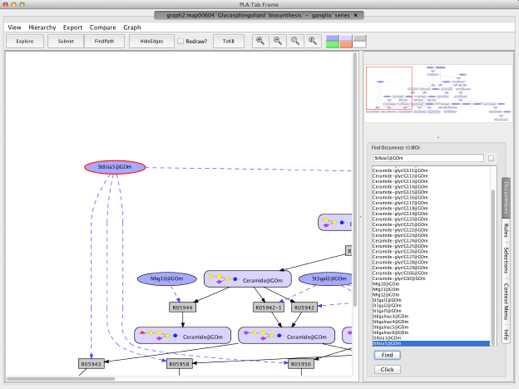
Knockout St8sia5:
Click on the occurrence oval St8sia5@GOm in the Graph Panel.
Click on the Avoid occ button in the Information Panel - the occurrence will turn orange.
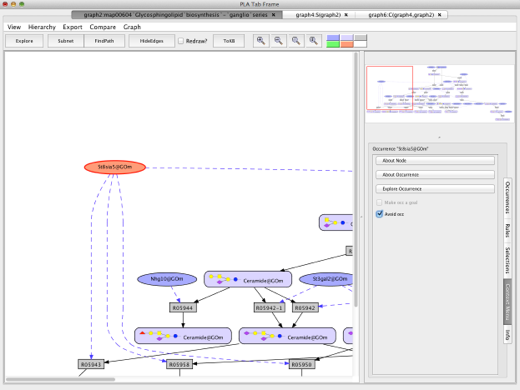
Create a Subnet without St8sia5:
Click on Subnet button in the Tool Bar - a new Tab with a new graph will appear.
The new graph is a Subnet of the previous graph. Any reactions that require the enzyme St8sia5 are removed from the network before it is redrawn.
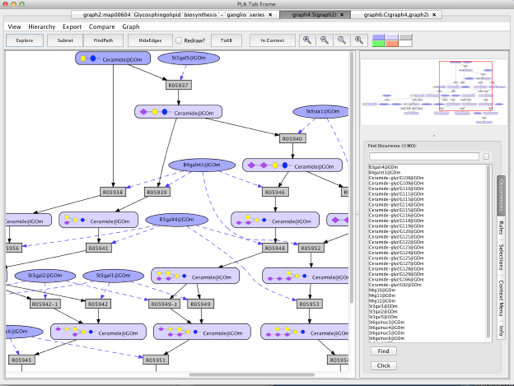
Compare the subnet with the original network:
Click on Compare button in the Menu Bar - the Subnet you just made will appear gray.
Click on the line above the gray line - a new Tab should appear containing a new graph.
The new graph is a comparison between the Subnet and the original graph. The nodes in pink are used in both graphs, the nodes in cyan are the ones that were removed when St8sia5 was removed.
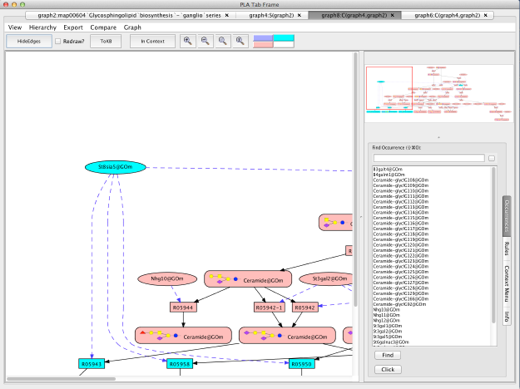
Investigate the unreachable occurrences:
The glycan cartoons on the occurrences show the order and composition of the glycans attached to Ceramide but not their linkages. Clicking on an occurrence node opens the Context Menu in the Information Panel.
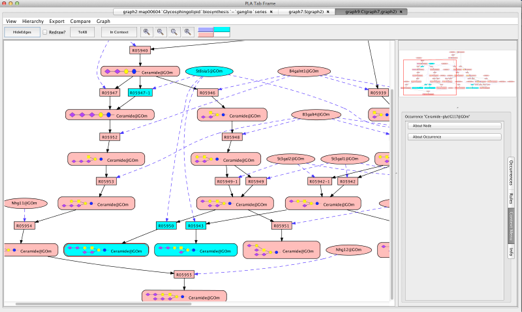
Clicking on the About Occurrence button shows information about the Entity (Ceramide) , the modifications to the Entity (KEGG Glycan G00112), and the location (GOm). The structure of Ceramide can be found by following theKEGG Compound ID link. Linkage information about the glycan can be found by following the KEGG Glycan ID link.
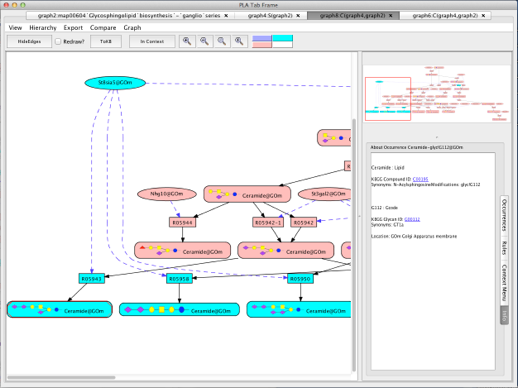
Investigate the unreachable reactions/rules:
Clicking on the rule node of interest causes another set of buttons to appear in the Context Menu.
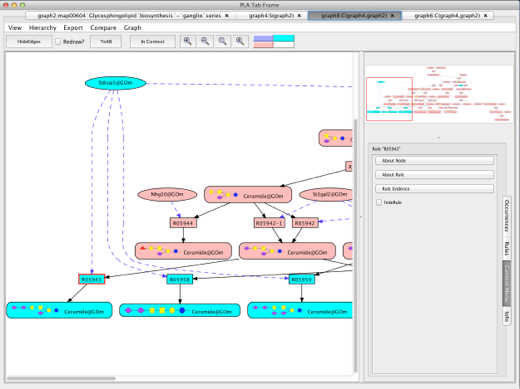
Clicking on the About Rule button gives the substrates, products, and enzyme of the reaction and a link to reaction page in KEGG.